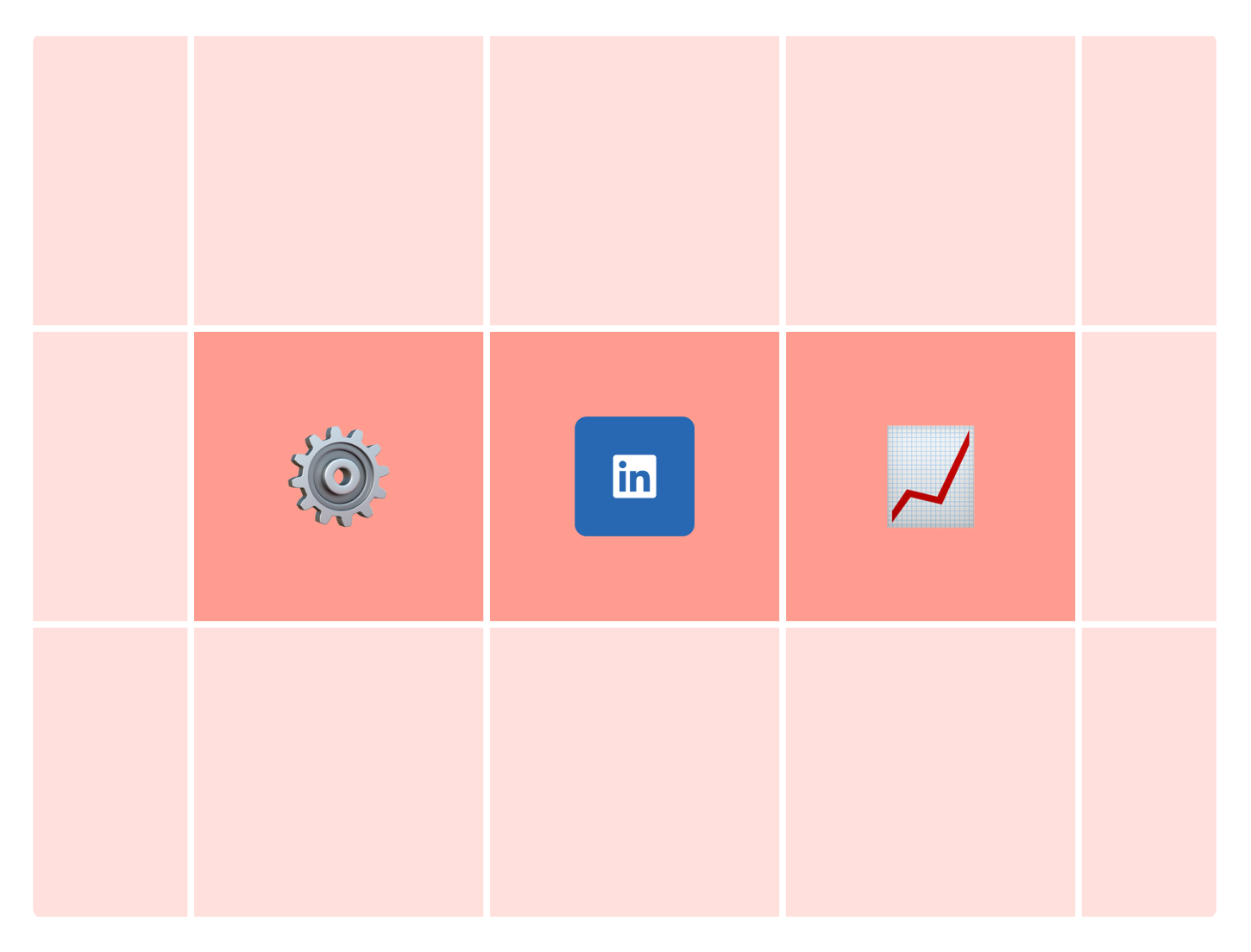How to Schedule LinkedIn Posts in 2025 (2 Easy Methods + Tips)
Here’s how to schedule posts on LinkedIn — and why scheduling can help you grow your audience.
I try to post consistently on LinkedIn, but I confess that it’s not always top of my list when deadlines are looming, my toddler’s kept me up at night, and I simply can’t justify yet another cup of coffee to keep me going.
We all have those days, which is why it’s so helpful to batch your LinkedIn content creation and schedule your LinkedIn posts ahead of time.
According to Buffer’s latest data, LinkedIn is now the strongest platform for organic engagement, with a median rate of 8%. This shows us that success on the platform isn’t about going viral once, but about building steady, predictable engagement over time.
So, if you have thought leadership to share (and I’m willing to bet you do), staying consistent by scheduling your posts on LinkedIn is a massive opportunity to reach more people and build a credible reputation out in the professional world.
In this guide, I’ll walk you through two simple ways to schedule your LinkedIn posts on your company page and/or personal profile.
Jump to a section:
- LinkedIn company page vs. personal LinkedIn profile
- How to schedule a post on LinkedIn
- How to schedule LinkedIn posts using Buffer as a scheduling tool
- Scheduling LinkedIn posts on Buffer vs. LinkedIn at a glance
- Here’s why it’s a smart move to learn how to schedule LinkedIn posts
- Quick tips for scheduling LinkedIn posts
- Get scheduling
- More LinkedIn resources
- FAQ on scheduling LinkedIn posts
LinkedIn company page vs. personal LinkedIn profile
What’s the difference between a personal page and a company page on LinkedIn? Your personal profile is all about you: your skills, experience, and voice. It’s where you connect, build relationships, and share thought leadership in a more personal, authentic way.
A company page represents your business. It’s where you showcase your brand, post updates, and build credibility at an organizational level.
Which type of LinkedIn profile should you use?
If you run a business and have the time and capacity to dedicate to a company page and your personal profile, you would ideally do both.
If not, I recommend starting with your personal profile — people connect with people first. Then, support your efforts with a company page to establish your brand and give your audience a place to learn more about your business. Of course, this depends on your content strategy and goals. In my case, as a sole proprietor, I am the business, so I only have a personal profile.
How to schedule a post on LinkedIn
You can schedule posts on LinkedIn using the built-in scheduling feature on both desktop and mobile devices. The steps to schedule a post natively on LinkedIn are the same for a personal profile and a company page.
- Start a post as you normally would from the LinkedIn homepage.
- Instead of hitting Post, click on the little clock icon.
- You’ll be taken to a pop-up window where you can set the date and time you’d like your post to go live.
- Hit Next, then the Schedule button.
Simple, right? Just note that there are a few limitations to be aware of:
- If you’re Type-A about planning your content in advance (and part superhero), you might be disappointed to learn that you can only use LinkedIn's built-in scheduling tool
Recommended Story For You :
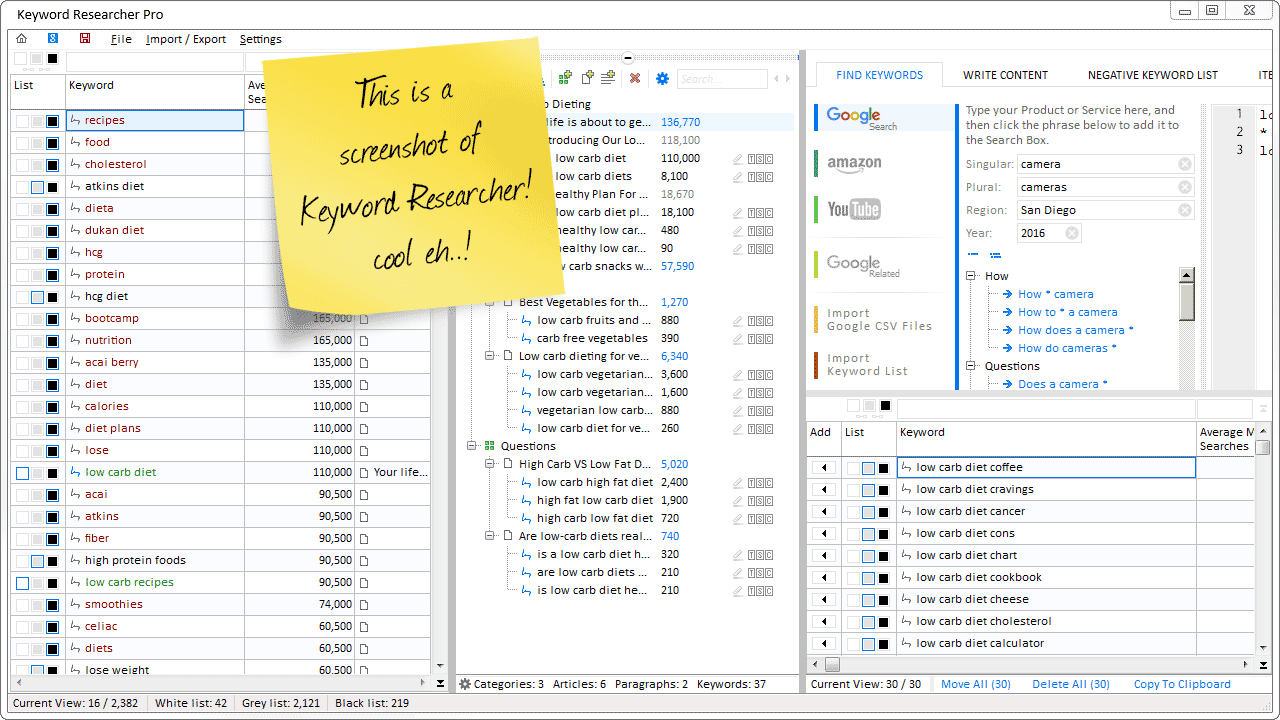 computers-internet
computers-internetOrganize Keywords and Import CSV Files from the Google Keyword Planner
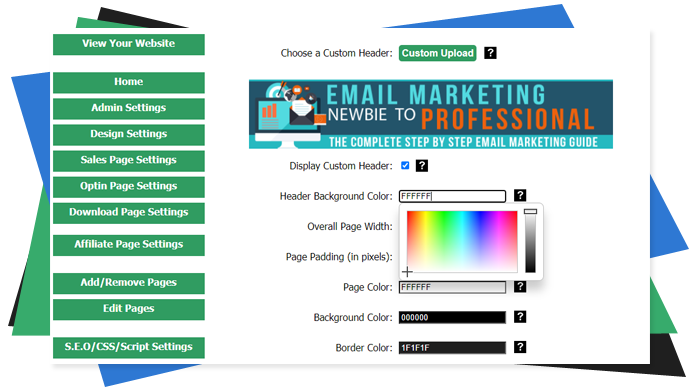 computers-internet
computers-internetThe Most Affordable And Easiest User Friendly Page Builder You Will Ever Use!
 computers-internet
computers-internetInstant WordPress Theme That Matches Your Website
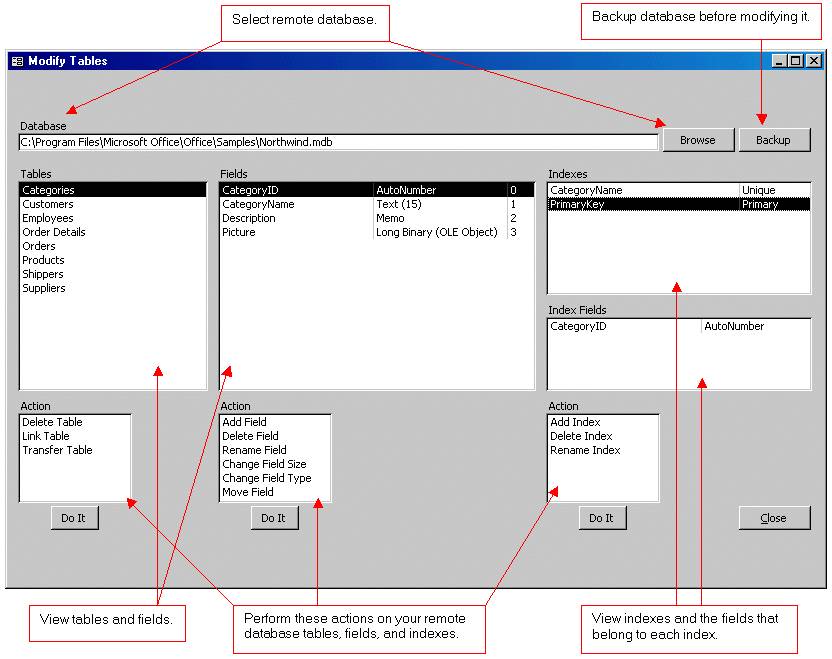 computers-internet
computers-internetWizard to Manage Remote Backend MS Access Database Tables Fields and Indexes
 computers-internet
computers-internetIf you had an aisle-by-aisle grocery list wouldn't you spend less money on impulse items?
 computers-internet
computers-interneteverything you need to create a professional corporate look mini-site is there.
 computers-internet
computers-internetUnlock Your Networking Potential with GNS3Vault
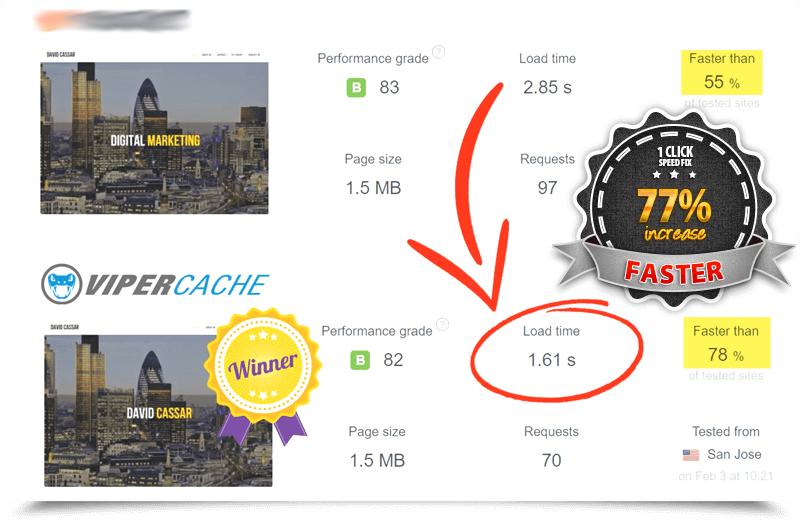 computers-internet
computers-internetViper Cache Was 77% Faster Than The Competetion
 computers-internet
computers-internetUnderstanding Stock Market Shorting eBook