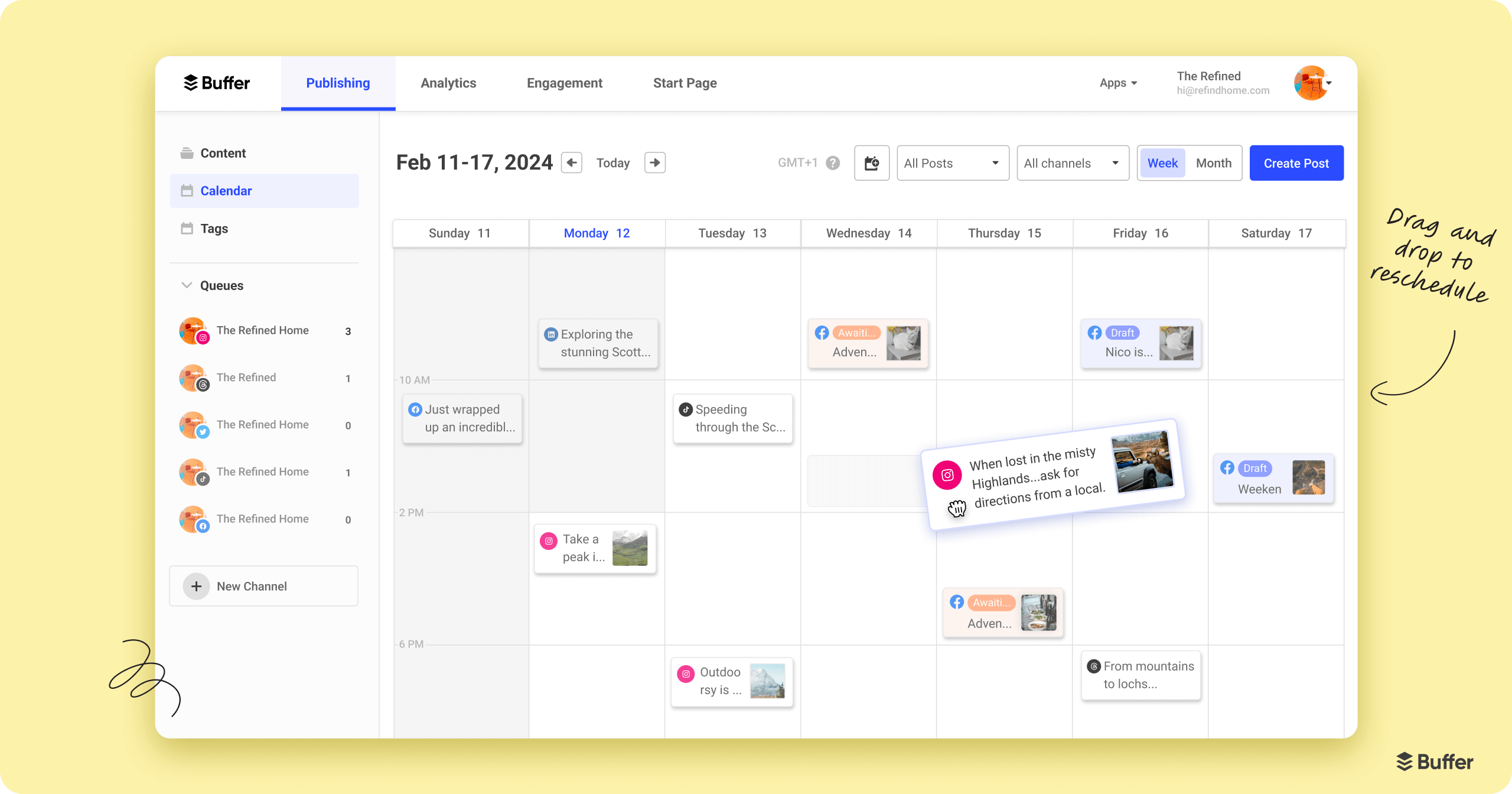13+ Free Social Media Calendar Templates to Help You Plan Your Content
From downloadable PDFs to spreadsheets to tools, here are over a dozen free calendar templates to help you plan your social media content — in the way that makes the most sense for you.
I won’t bore you with a lecture about why you need a social media content calendar. You know you do.
You likely landed here because you’re looking for a content calendar template, a quick starting point for mapping out your content plan for the coming weeks or months.
I’ve worked as both a social media manager and content creator and live by my social media content calendar.
My current favorite tool is (of course!) Buffer, but there are loads of other options out there. If you’re looking for something lo-fi to get started, I've got you.
Here's a list of 13 calendar templates to help you be more efficient, plus how to use them.
Jump to a calendar:
- Buffer social media calendar
- Social media calendar template with the best times to post
- Weekly social media calendar template
- Monthly social media calendar template
- Canva social media calendar template
- Notion social media calendar template
- Google Sheets social media calendar template
- Simon Heaton’s kanban calendar
- Gina Sapien’s calendar for solo creators
- Sabreen Haziq's one-a-day calendar
- Aiza Coronado’s email x ChatGPT calendar
- My simple calendar for TikTok consistency
- Kiran Shahid’s calendar for personal brand-building
- Social media content calendar FAQs
1. Buffer social media calendar
This is not a downloadable template, per se, but Buffer is so easy to plug and play, it might as well be.
I'm definitely biased here, but take it from someone who has tried every tool and template on the block. I genuinely, wholeheartedly believe Buffer has the best social media calendar out there.
Here's an overview of just some of the cool things you can do.
Let's start with the basics: Buffer’s content calendar features a weekly and monthly calendar view. You can drag and drop posts to easily change publish dates and times in real time.
These views can be filtered by platform, so you can see all your posts in a list if you prefer. You can even optimize your posting schedule according to the best time to post on each platform (more on this below).
The Tags feature allows for custom social content categories and color coding (my personal favorite feature). You can organize your posts by status, content strategy pillars, target audience, marketing goals, or type of content — whatever works best for your content strategy.
The benefits of mapping out your content in Buffer go way beyond just planning — Buffer is a social media scheduling tool, not just a social media planning tool.
This calendar is the only one on this list that will publish the posts for you.
Buffer can automatically schedule your social media posts on all major platforms — whether they're text, photos, or videos — to go live at precisely the time you want them to.
It's an excellent option for both solo creators and social media teams, too, with handy collaboration features like approval workflows and smart permissions.
Unlike the rest of the calendars on this list, there’s no need to cross-reference multiple tools or systems or manually post every single content piece on multiple platforms.
Buffer connects with Facebook, Instagram, TikTok, YouTube, LinkedIn, Twitter/X, Pinterest, Threads, Bluesky, Mastodon, and more.
If you’re sharing the same posts on multiple social media platforms, you can schedule the posts in one go (a
Recommended Story For You :
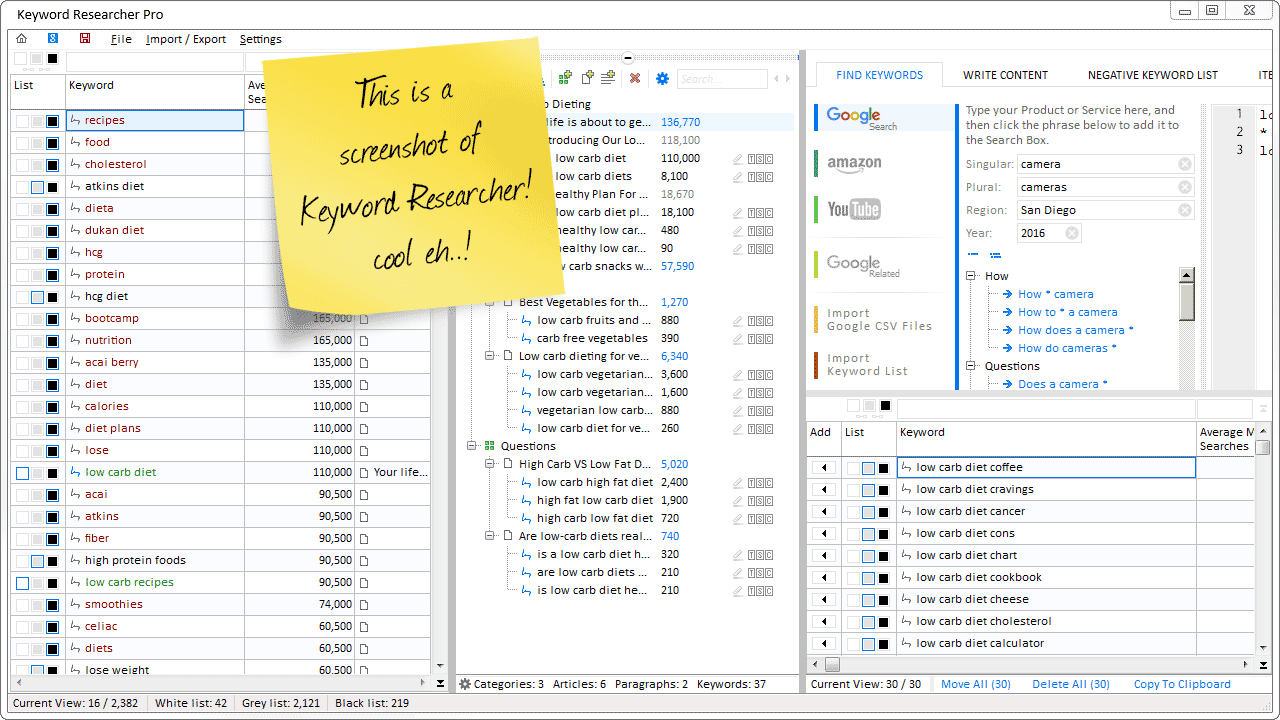
Organize Keywords and Import CSV Files from the Google Keyword Planner
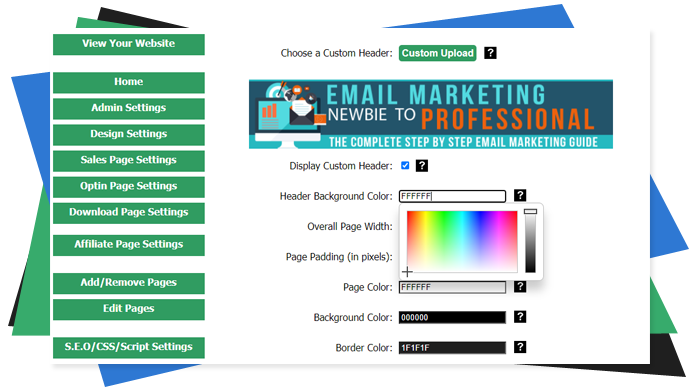
The Most Affordable And Easiest User Friendly Page Builder You Will Ever Use!

Instant WordPress Theme That Matches Your Website
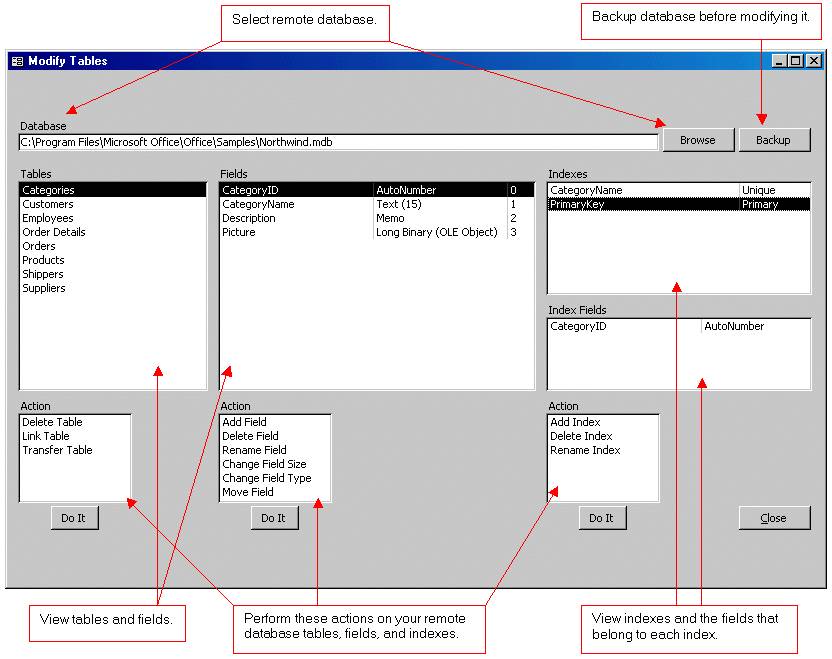
Wizard to Manage Remote Backend MS Access Database Tables Fields and Indexes

If you had an aisle-by-aisle grocery list wouldn't you spend less money on impulse items?

everything you need to create a professional corporate look mini-site is there.

Unlock Your Networking Potential with GNS3Vault
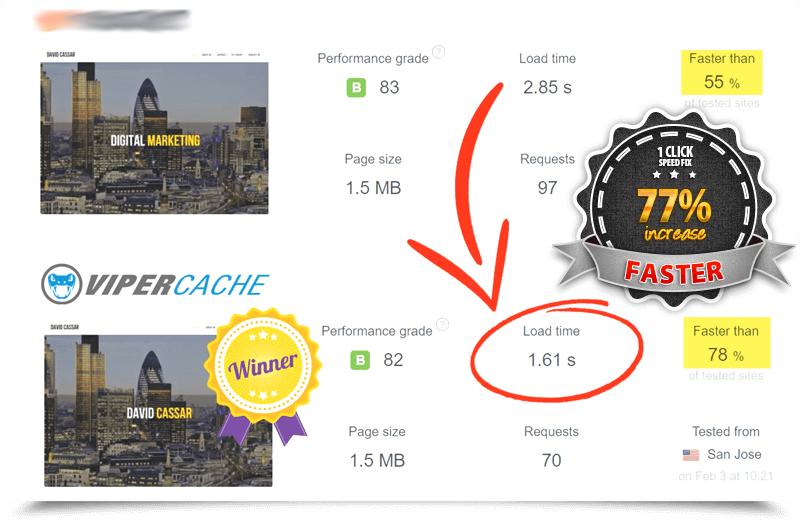
Viper Cache Was 77% Faster Than The Competetion