The 11 Best AI Video Editors for Creators and Marketers, Tried and Tested (+ Bonus AI Tool)
Take your content from simple to studio quality: Here’s a look at some of the best AI video editors available, who they’re best for, and how much they cost.
My resolution this year was to make more videos — or honestly, to make any video at all. So I wrote a script, hit record, and ended up with a bunch of footage I wasn’t quite sure what to do with.
I had questions. Lots of them. How do you add captions so everyone can follow along? What even is b-roll? And are video editors really as complicated as they look?
Enter AI: It’s already helping me work smarter in other areas. I decided to do what I do best — start experimenting. I set out to test a bunch of tools in search of the best AI video editors of 2025.
Most AI video editors now come with a pretty standard toolkit: they’ll clean up background noise, cut out filler words like “um” and “uh,” remove long silences, generate captions, and let you remove the background entirely if you want.
They even act as AI video makers and can use text-to-video capabilities to create complete videos with just a prompt.
Where things get interesting is when you look at which one of these AI video editors does these basic edits the best, what else these tools can do and, more importantly, which ones are worth using depending on the kind of video you’re making.
Here’s a breakdown of the best AI video editors right now, based on what they do especially well.
Best AI video editors:
- 1. Adobe Premiere Pro — Best for editors working on complex or long-form projects
- 2. Canva — Best for social media videos that blend simple editing with rich design options
- 3. CapCut — Best for flexible, fuss-free desktop and mobile editing
- 4. Clipchamp — Best for anyone getting started with video editing
- 5. DaVinci Resolve — Best for advanced projects that need full creative control
- 6. Descript — Best for podcasts, interviews, and other dialogue-heavy videos
- 7. Final Cut Pro — Best for high-end projects that need advanced visual effects
- 8. Kapwing — Best for editing at speed without sacrificing features
- 9. Opus Clip — Best for turning longer videos into short, shareable clips
- 10. Veed — Best all-in-one editor for long-form videos without a learning curve
- 11.Wondershare Filmora — Best for creators who want more control without the complexity
- Bonus – Adobe Podcast — Best for getting crystal-clear audio for your videos
- Does AI video generation play a role in the editing process?
- AI video editing fits around you
1. Adobe Premiere Pro
Best for editors working on complex or long-form projects
Adobe Premiere Pro is filled with pro-level tools that hand you plenty of creative control but also a bit more to learn along the way.
An AI-powered feature that stands out is Morph Cut, which really shines when you’ve trimmed filler words or awkward pauses from an interview or talking head video. Instead of leaving behind a hard, obvious cut, Morph Cut blends the clips so they play like one continuous take, as if the camera never stopped rolling.
And while almost every tool in this list can reframe horizontal videos into 9:16 for social, Premiere Pro goes a step further with its AI Reframe tool. It automatically finds the subject in your shot and tracks their movement so the final video stays focused on the action.
If video editing is a regular part of your week (or you’re working on something big), Premiere Pro is probably worth the time to learn and investment. For quick trims or casual clips, though, it might be more than you need.
Price: On its own, it’s $34.99 per month paid monthly ($37.99 per person for teams), also available as a bundle with the rest of Adobe’s 20+ creative tools
2. Canva
Best for social media videos that blend simple editing with rich design options
Recommended Story For You :
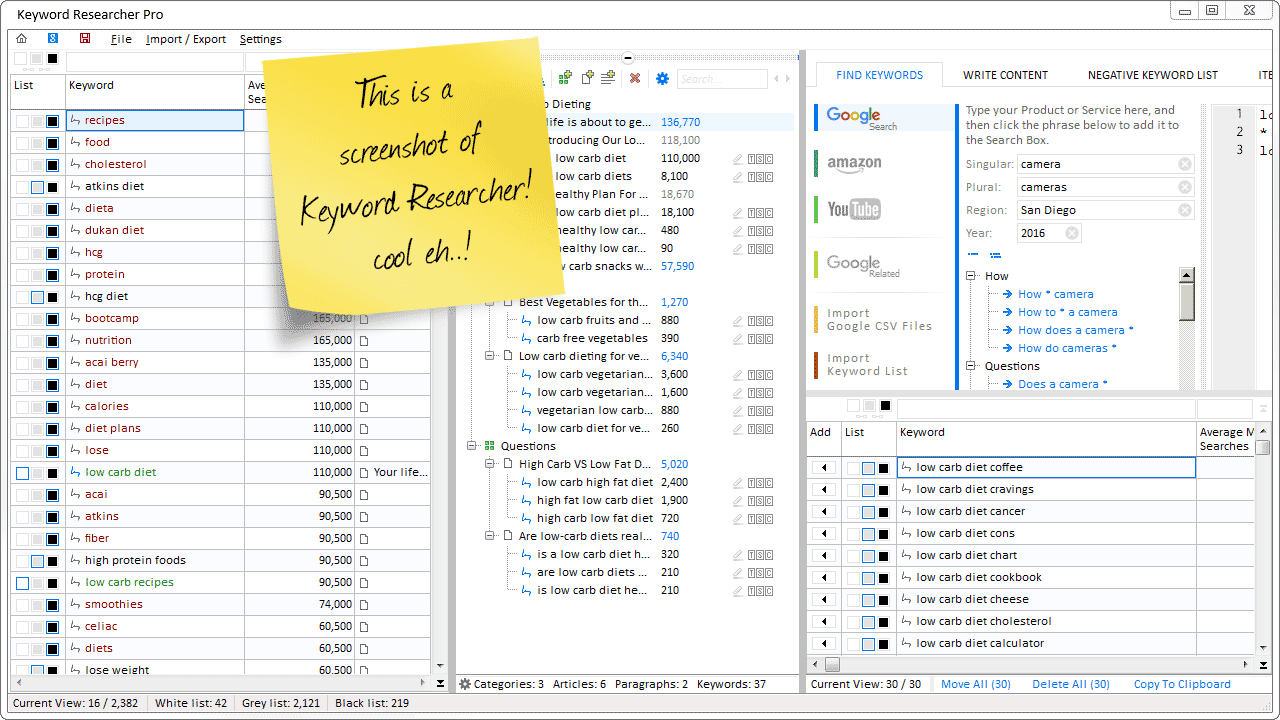
Organize Keywords and Import CSV Files from the Google Keyword Planner
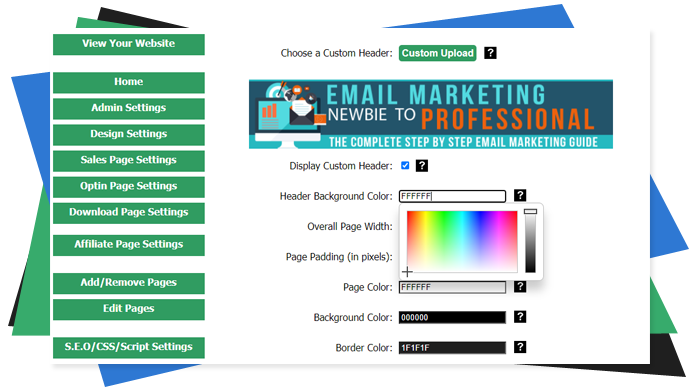
The Most Affordable And Easiest User Friendly Page Builder You Will Ever Use!

Instant WordPress Theme That Matches Your Website
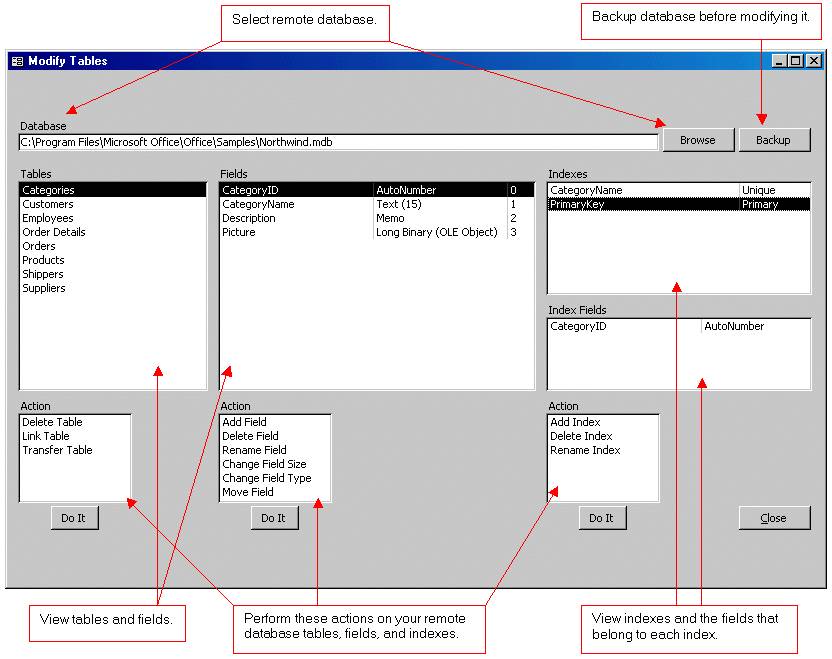
Wizard to Manage Remote Backend MS Access Database Tables Fields and Indexes

If you had an aisle-by-aisle grocery list wouldn't you spend less money on impulse items?

everything you need to create a professional corporate look mini-site is there.

Unlock Your Networking Potential with GNS3Vault
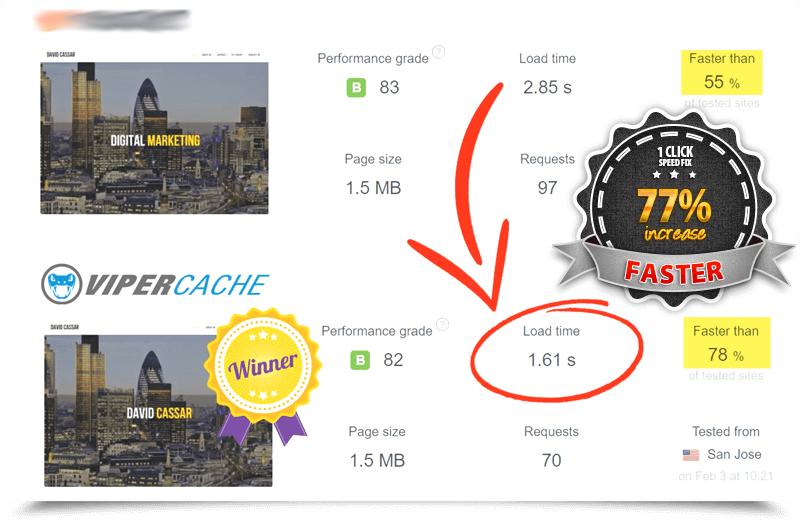
Viper Cache Was 77% Faster Than The Competetion

